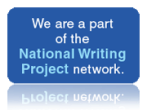Tips for Developing Effective and Engaging Professional Development Through a Virtual Learning Environment
In March 2020 the world as we know it turned upside down in a heartbeat. Educators of all levels and at brick-and-mortar schools were forced to go into emergency remote learning mode in a manner of days to support their students.
For those of us who are educational consultants, we too, had to do a sudden shift to providing our training and technical assistance to schools across the Commonwealth through virtual means.
Over the past six months we have become more adept at providing what we are informed is needed by the stakeholders: educators, families, community agencies and so forth. It was a necessity to become more creative, to expand our tools and techniques in delivering meaningful and engaging content.
In the journey of continual learning in how to improve professional learning experiences, I offer to you some tips to consider, whether providing training through synchronous or asynchronous virtual learning environments or through a face-to-face learning environment.
Here are some tips based on the work of Sharon Bowman, author of Training from the Back of the Room. Visit her blog for more tips to enhance your professional learning sessions. Keep in mind the tips are equally helpful with teaching youth in our classrooms!
- A few days prior to the professional development (PD) inform participants of the topic and objectives by sending out a warm-up activity such as:
- Prepare the first 2 columns of a K-W-L-S chart (What I Know, What I Wish to Know, What I Learned, What I still Wish to Know). Have it ready to participate in the PD. This may be accomplished by providing a link or a QR code to a Google Form, Padlet, FlipGrid, Jamboard, Wakelet, Microsoft Forms or other interactive applications.
- Speak to someone who is knowledgeable on the topic for 3-5 minutes and be prepared to share out.
- Draw, doodle or create a Word Cloud of key concepts associated with the topic.
- Be sure to give the anticipated learners choices.
- In addition to the warm up activity, email a graphic organizer or possibly a link to one stored in a shared file for the learners to have during the PD
- Consider using a Venn diagram, flow chart that has parts left blank, a basic outline with key subtopics listed.
- Consider allowing for a free write or to ‘doodle’ thoughts.
- Consider a page of speech/thought bubbles with a prompt posted at the top
- Start the PD by having the learners share out what they found out in their warm up activity.
- Consider using break out room/small groups to share for 3-5 minutes.
- Use the white board feature in your platform or provide a link in the chat box to other applications such as Padlet, Wakelet, Jamboard and Google Forms/Slides.
- Consider creating a QR code to present via your shared screen. See end of blog for two options of many free sites available to create QR codes. Very simple to use.
- Use the participant features of the platform to direct learners to use their ‘raise hand’, ‘yes/no’ or polling options when you ask for a response to an anticipatory question or statement.
- Remember that just because the learners and presenters are usually sitting in a virtual environment, there is the option to ask them to stand up or use their upper body to respond to a prompt given. This may include using arm/body motions similar to a charades or using a marker to create a response through a handwritten drawing or dry erase board.
- Follow the 10 to 15-minute rule: Break up your slides, information sharing or printed materials into segments of 10-15 minutes
- Consider inserting a short 1 to 2-minute activity in between the longer segment to review the materials/concepts just presented.
- Using their graphic organizer, write one sentence to summarize the learning.
- Think-Pair-Share using the breakout rooms.
- Ask learners to summarize in the chat box.
- Continuing using the applications that are being in use in other parts of the training.
- Note that any more than 20 minutes is most likely going to lead to learners tuning out and disengaging.
- Build in Movement Breaks
- Invite the learners to take 1 minute to stretch, stand, walk, and/or deep breathe.
- Stretches may be as simple as a micro stretch such as stretching out arms, fingers, legs and/or toes while sitting
- Consider using a slide to offer the short break that shows a visually engaging picture- something not directly related to the topic of the PD.
- Consider using a snippet of energizing music, GIF or sort video.
- Provide choice.
- Be sure to become familiar with the interactive features well in advance of the PD
- Explore what features your platform has built into it. Companies are providing upgrades constantly.
- Check with your IT team for any advice as deemed necessary
- Test the other applications you planning to use. Possibly invite a colleague to try out what you prepare.
- Extend learning and commitment to implementation of the PD skills and concept with taking 3-5 minutes to have learners create a basic Action Plan.
- Cycle back to using the applications previously used in the PD.
- Suggest the learners use their graphic organizer to summarize what they learned and to indicate 2-3 Action Steps.
- Use breakout rooms for sharing.
- Use the chat box to summarize and state Action Steps
- Use multimedia approach by the learners to demonstrate their new knowledge and what Action Steps will be taken such as responding in their seats or by standing up within camera view.
Professional development is meant to improve our skills as educators so that we may assist our students of any age to become life-long learners. Keep in mind the tools you choose to provide the PD are ways to model to your learners how to make virtual learning effectively and a positive experience. Being consistent with your tools and structure if providing a series of PD sessions or when teaching students, will be helpful in keeping your learners feeling a sense of comfort, predictability and proficiency with the format of the instruction so that they may increase their focus on learning about your topic without worrying about the tools being used.
By following the tips and allowing yourself to explore and try out a variety of methods to facilitate learning in a virtual environment in an engaging manner, the intended objectives will be met. Taking time to think about the objectives, the variability of the learners and the means by which you will facilitate the PD session will pay off in the long run.
References from Sharon Bowman
Sharon Bowman:
Website: Training from the Back of the Room
https://bowperson.com/2020/07/5-tips-for-interactive-webinars-reposted/
Book: Training from the Back of the Room: 65 Ways to Step Aside and Let Them Learn (2008)
Two Free Options of Many Available for Creating QR Codes :
QR Stuff
Add-in Extension from Chrome