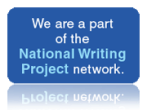Teacher to Teacher: Using Videos in the Classroom
by Lynne R. Dorfman
When we use double entry journals, we ask students to use two columns, one for note-taking and the other for note making. The first is passive and often uses someone else’s language. The second is where we take the new learning and make it our own by asking questions, using graphic organizers, summarizing, and making connections to other situations, lectures, discussions, and readings. When we show videos in class, we want our students to watch actively rather than passively in order to do the very same thing.We want our students to be active viewers.
When it comes to video, students shouldn’t just get it; they should also have something to say about it. Students need to be active and reactive viewers. In order to do this it is important to sometimes fill in with some necessary background information by reading an article, doing an experiment, setting up an anticipation guide to pique interest, or taking a survey. Students need to be comprehending and evaluating what they are viewing. At the same time, they need to accommodate new learning with existing schema and share their knowledge with others – a partner, small group, and/or whole class.
There are many strategies to foster essential media-literacy skills. Backchanneling is a way you can have students take some notes and react together, in real time, using a backchannel to create a running record that can be viewed later. Kahoot is a game-based classroom response system – for schools, universities and businesses. Mentimeter is a cloud-based tool that lets you engage and interact with your audience in real-time. Use Class Pager to engage your classroom with polls, exit tickets, after-class reminders, and more, delivered to each student on their own phone or tablet.
Transcripts aren’t always available, but when they are, they can be a really powerful tool. One option is to have students follow along on the transcript and annotate as they watch. Better yet, have students read the transcript before watching. This way students can create their own essential question for the video. With InqScribe, play videos and type your transcripts in the same window. Insert timecodes anywhere in your transcript, then click on a timecode to jump to that point in the movie. Type anywhere in the transcript, just like a word processor. Do a word-for-word transcription, or just take notes. The choice is yours!
Multiple viewings, like multiple readings, can be a great strategy, but students may not always enjoy it. Watching a video more than once is key to going from passive to active. It gives the students a chance to reflect and come up with new insights. Have you ever watched a movie a second time and been amazed by all that you had missed the first time? The best way you can ask students to view again is to set a new purpose for a second or third viewing or post an essential question for your students to ponder.
Video apps have new features, too. YouTube has a closed-captioning feature so students can both view and read at the same time, and EDPuzzle has a new feature to allow you to sprinkle questions throughout the video with its comment features. How great for teachers that use videos for home view as a way to prepare students for the next day’s work (flipped classroom)! We know today’s students are technologically connected. Using videos can stimulate student interest. Videos are a powerful tool to engage our students and to integrate technology into the classroom. Plan ahead to know what you want your students to learn from a video, how you will help your students learn, and how you will know whether or not they have done so.
 Lynne Dorfman is a co-director of the PA Writing & Literature Project and has served as an adjunct professor at Arcadia University for twenty years. She enjoys reading picture books, mysteries, and YA literature. In her spare time she gardens, takes the Corgis for walks, and writes poems. Lynne’s newest book with Stacey Shubitz, Welcome to Writing Workshop K-6, is a Stenhouse publication (2019).
Lynne Dorfman is a co-director of the PA Writing & Literature Project and has served as an adjunct professor at Arcadia University for twenty years. She enjoys reading picture books, mysteries, and YA literature. In her spare time she gardens, takes the Corgis for walks, and writes poems. Lynne’s newest book with Stacey Shubitz, Welcome to Writing Workshop K-6, is a Stenhouse publication (2019).